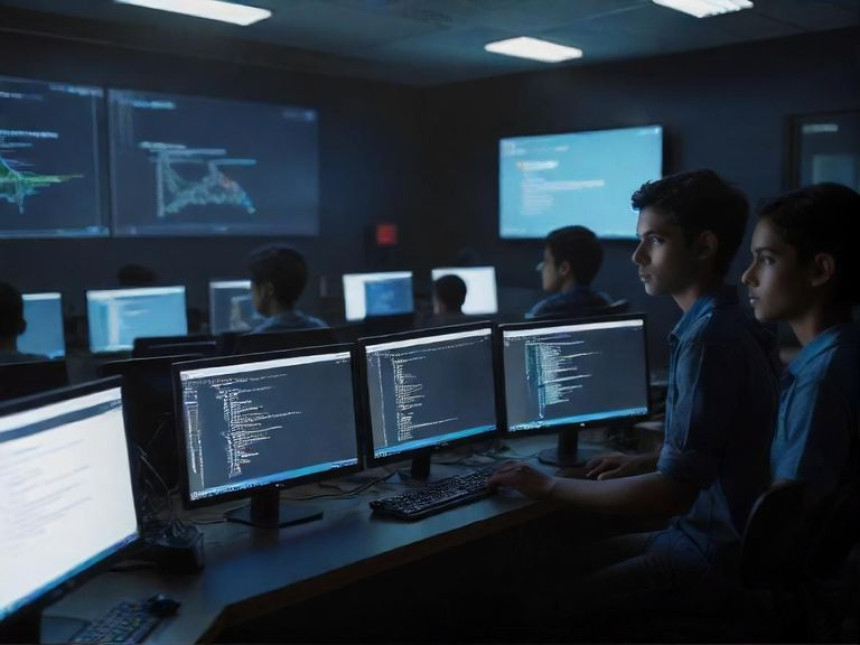Use AI to Improve Coding Productivity — Quick Tutorial with Power BI
Use AI to Improve Coding Productivity — Quick Tutorial with Power BI. Get practical lessons and hands-on examples at AI Computer Classes in Indore to master artificial intelligence (AI) skills quickly. Ideal for beginners and working professionals seeking fast skill gains. Includes references to tools like ChatGPT, Power BI, Excel, Figma, or Python where appropriate. Follow practical exercises and tool-based examples to learn rapidly.
🎓 Use AI to Improve Coding Productivity — Quick Tutorial with Power BIArtificial Intelligence (AI) is reshaping how developers write, test, and optimize code. In 2025, coding isn’t just about logic and syntax — it’s about using smart AI tools to code faster, cleaner, and more efficiently. This blog from AI Computer Classes, Indore helps you understand how to use AI to improve your coding productivity with tools like ChatGPT, Power BI, and Python assistants.
Whether you’re a beginner or a working professional, you’ll learn how AI can automate routine coding tasks, generate better insights, and even help visualize performance data through Power BI. 🚀
Let’s break this down step-by-step and discover how AI can become your coding co-pilot!
Before diving into tools, it’s important to know why AI is transforming coding workflows:
- Automation of repetitive tasks: AI can generate boilerplate code, debug issues, and suggest improvements.
- Error detection: AI-powered assistants identify potential bugs before runtime.
- Faster learning curve: Beginners can understand concepts faster by asking AI for explanations and examples.
- Data-driven decisions: Integration with Power BI helps track performance metrics like build times or test success rates.
💡 Example:
A developer using ChatGPT or GitHub Copilot can write a Python function in seconds, while Power BI dashboards can visualize which parts of the project consume more time — allowing smarter planning.
💡 Learn from Experts at AI Computer Classes – Indore!
Boost your career with hands-on courses in AI, Data Science, and Computer Applications.
👉 Join our latest batch now at AI Computer Classes
📍 Located in Old Palasia, Indore
⚙️ Step 1: Set Up Your AI EnvironmentStart by preparing a basic development environment that supports AI integration:
🖥️ Tools You’ll Need- Python 3.11+
- VS Code or PyCharm IDE
- OpenAI API / ChatGPT plugin
- Power BI Desktop (for visualization)
- Install Python and ensure pip is configured.
- Create a virtual environment:
python -m venv ai_env source ai_env/bin/activate # On macOS/Linux ai_env\Scripts\activate # On Windows
- Install required libraries:
pip install openai pandas matplotlib
- Connect to your OpenAI account and start interacting with ChatGPT via API for coding queries.
This setup ensures your system is ready to leverage AI for both code generation and analytics.
AI models like ChatGPT can dramatically reduce your coding time.
👩💻 Example WorkflowYou can prompt ChatGPT to:
- Generate a data processing function in Python
- Suggest optimized SQL queries
- Explain complex algorithms step-by-step
Sample Prompt:
“Write a Python script to fetch stock prices using an API and visualize them using Matplotlib.”
ChatGPT will generate a working code snippet you can directly run in your IDE — saving hours of manual writing and debugging.
Once your codebase grows, understanding performance metrics becomes crucial. This is where Power BI shines.
🔍 Steps to Visualize Code Data- Export code logs or test results into a .csv file.
- Import the file into Power BI.
- Use DAX formulas to calculate:
- Build success rate
- Average execution time
- Test case pass/fail percentage
- Create dashboards to identify which parts of the project are performing well or need optimization.
You can visualize AI-generated vs manually written code performance, helping you decide when to rely more on AI automation.
💡 Level Up Your Coding Journey!
Learn Python, AI Tools, and Data Analytics with real-world projects.
🚀 Join the AI-powered learning revolution at AI Computer Classes, Indore
📞 +91 91113 33255
🧰 Step 4: Combine AI Insights with Human CreativityAI is powerful, but your creativity gives it purpose. To maximize productivity:
- Use AI for speed and efficiency
- Use your judgment for logic and innovation
- Validate AI-generated code before production
For example, let ChatGPT suggest 10 approaches to solve a logic issue — but pick the one that fits your project style best.
Team environments can benefit from AI-driven workflows:
- Share Power BI dashboards for team progress tracking.
- Use GitHub Copilot for consistent code style.
- Integrate AI code review bots to reduce merge errors.
This makes collaboration smarter and ensures everyone learns from AI suggestions.
Debugging is one of the most time-consuming tasks. AI can reduce it by:
- Predicting potential syntax or logic errors.
- Recommending efficient fixes.
- Providing step-by-step debugging explanations.
Example:
ChatGPT can explain why a TypeError occurs in Python and even rewrite the code to prevent it.
💡 Learn from Experts at AI Computer Classes – Indore!
Master Python, Power BI, and AI Tools with guided mentorship.
🎯 Start learning today at AI Computer Classes
📍 Old Palasia, Indore
🔮 Step 7: Future of AI in Software DevelopmentBy 2025 and beyond, AI-driven development will become standard. Key trends include:
- Autonomous code generation — AI that builds complete apps.
- Voice-based coding assistants — enabling hands-free development.
- AI project management — automating task allocation based on performance data.
Developers trained with AI tools will have a competitive advantage in every tech company.
AI isn’t replacing developers — it’s empowering them. With tools like ChatGPT and Power BI, you can automate repetitive work, visualize project metrics, and focus on innovation.
If you’re in Indore and want to boost your coding productivity with AI, AI Computer Classes offers specialized programs combining hands-on AI coding, Power BI analytics, and practical exercises.
Start today, and make AI your coding partner for success! ✨