🎨 Graphic Design Mastery
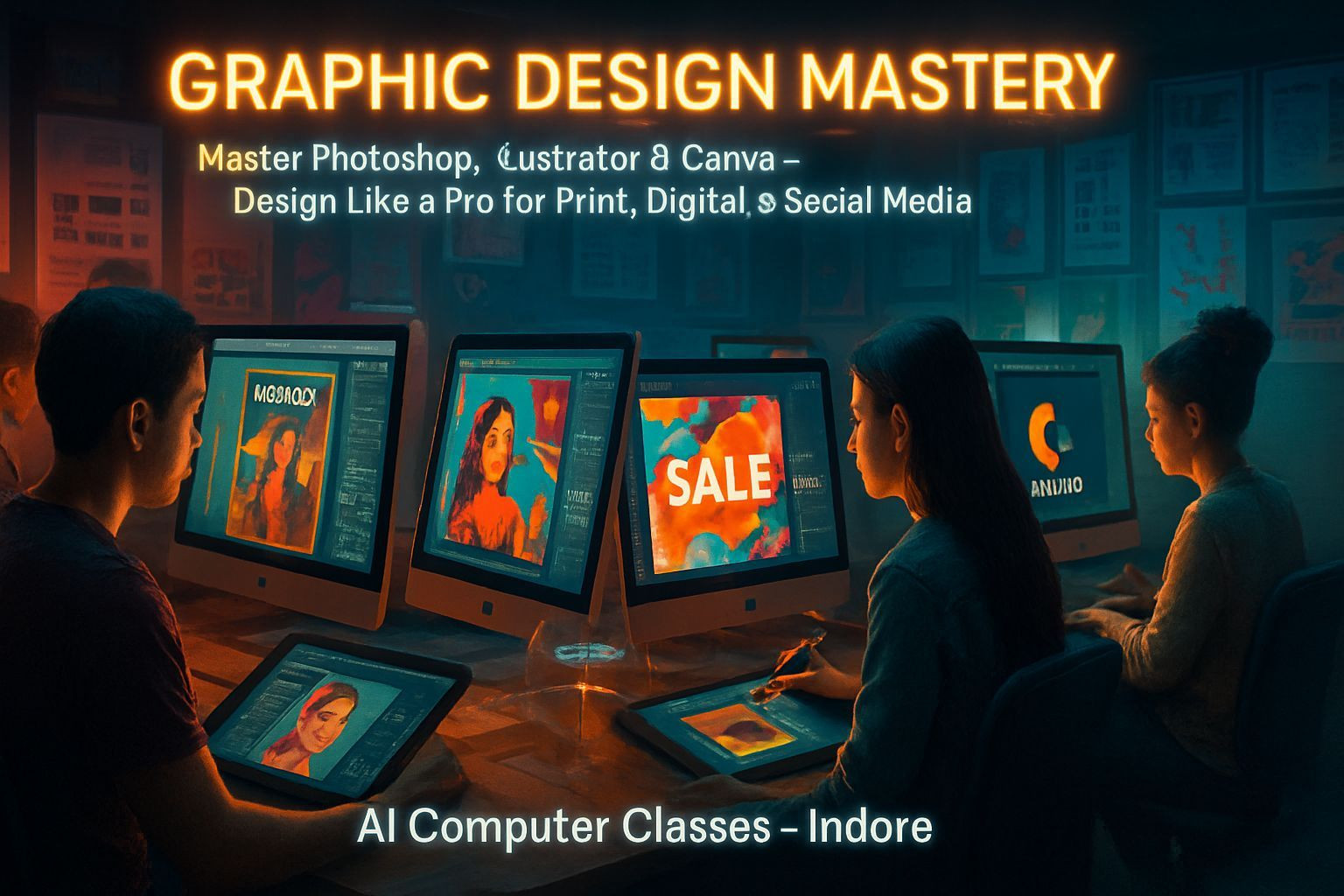
🎨 Master Photoshop, Illustrator & Canva — Design Like a Pro for Print, Digital, and Social Media
Turn your creativity into a professional skill.
This course gives you hands-on training in Photoshop, Illustrator, and Canva so you can design logos, posters, social media content, and full brand kits used by businesses, startups, and creators.
📅 Next Batch Starts: Every Month
⏱ Duration: 2 Months (8 Weeks)
💰 Fee: ₹5,000
🏫 Mode: Online & Offline (Indore Center)
📜 Certificate: DebugShala ISO Certified
🔥 Limited seats, start your design journey this month.
🚀 Enroll Now – Start Designing
📞 +91 91113 33255
💬 Chat with Advisor on WhatsApp
💡 Why Learn Graphic Design with AI Computer Classes
Graphic design shapes how brands communicate.
Whether you're creating logos, ads, thumbnails, or full brand identities, you’ll learn tools and techniques used by real designers across the world.
What You’ll Gain:
✅ Photoshop, Illustrator & Canva mastery
✅ Strong understanding of branding & design principles
✅ Real client-style projects every week
✅ ISO Certified DebugShala Certificate
✅ Online + Offline learning options
✅ Affordable fee — ₹5,000
🎯 Learn to design visuals that stand out and tell a story.
📚 Detailed Curriculum (8 Weeks)
🗓 Week 1 – Introduction to Graphic Design & Photoshop Basics
Topics Covered
• What is Graphic Design and where it's used
• Color theory, typography, layout principles
• Photoshop interface & essential tools
• Layers, selections, brushes, workspace setup
🎨 Project
Design a simple poster or event banner.
🗓 Week 2 – Image Editing & Poster Design
Topics Covered
• Image retouching and correction
• Text, shapes, filters, effects
• Shadows, blending modes, highlights
• Designing for print & digital platforms
🎨 Project
Create a festival or business promotion poster.
🗓 Week 3 – Illustrator Fundamentals
Topics Covered
• Introduction to vector graphics
• Illustrator interface
• Shapes, icons, Pen Tool
• Basic logo design & illustration
• Color palettes, gradients, strokes
🎨 Project
Design a minimalist logo or icon set.
🗓 Week 4 – Combined Practice & Mini Brand Kit
Topics Covered
• Photoshop + Illustrator workflow
• Business card & banner design
• Exporting for print & web
🎨 Project
Create a mini brand kit: Logo + Visiting Card + Banner.
🗓 Week 5 – Introduction to Canva
Topics Covered
• Canva interface overview
• Using templates, grids, and brand kits
• Posters, flyers, resumes
• Custom fonts, colors & design systems
🎨 Project
Create a personal portfolio poster in Canva.
🗓 Week 6 – Social Media & Reels Design
Topics Covered
• Instagram posts, stories & thumbnails
• Animated designs & short videos in Canva
• YouTube banners & reels covers
🎨 Project
Complete Social Media Branding Kit.
🗓 Week 7 – Business Branding & Marketing Design
Topics Covered
• Logo creation & visual identity design
• Brochures, business profiles & presentations
• AI features in Canva for smart brand design
🎨 Project
Brand Identity Kit for a sample business.
🗓 Week 8 – Advanced Canva & Final Project
Topics Covered
• Smart Mockups & presentation tools
• Portfolio building
• Exporting print-ready & client-ready files
🎨 Final Project
Full Brand Kit: Logo, Posters, Reels Thumbnails, Presentation Deck.
🧩 Hands-On Projects
✓ Poster Design (Photoshop)
✓ Logo & Icon Design (Illustrator)
✓ Personal Portfolio Poster (Canva)
✓ Social Media Branding Kit
✓ Business Brand Identity
✓ Final Brand Kit Presentation
⚙️ Tools & Resources
🖌️ Adobe Photoshop
🎨 Adobe Illustrator
🖼️ Canva
📸 Design resources: Pexels, Freepik, Unsplash
🔠 Fonts & Colors: Google Fonts, Coolors
🧰 Mockups: SmartMockups, Canva templates
🏅 Certification
Receive a DebugShala ISO Certified Certificate after submitting your final project.
• Recognized ISO Certification
• Useful for freelance, agency, and design careers
• Available in printed + digital formats
👨💻 Who Can Join
• Students exploring creative fields
• Freelancers & aspiring designers
• Business owners building brand presence
• Marketers managing social media content
• Anyone wanting to design professional visuals
💰 Batch Details & Fee
Online: 2 Months – ₹5,000
Offline: 2 Months – ₹5,000
UPI • Card • Net Banking
Installments available
📞 +91 91113 33255
🚀 Enroll Now – ₹5,000 Only
💬 Chat on WhatsApp
📞 Contact Us
AI Computer Classes – Indore
208, Captain C.S. Naidu Building
Near Greater Kailash Road
Old Palasia, Indore, MP 452018
📞 +91 91113 33255
📧 hello@aicomputerclasses.com