⌨️ English & Hindi Typing Course
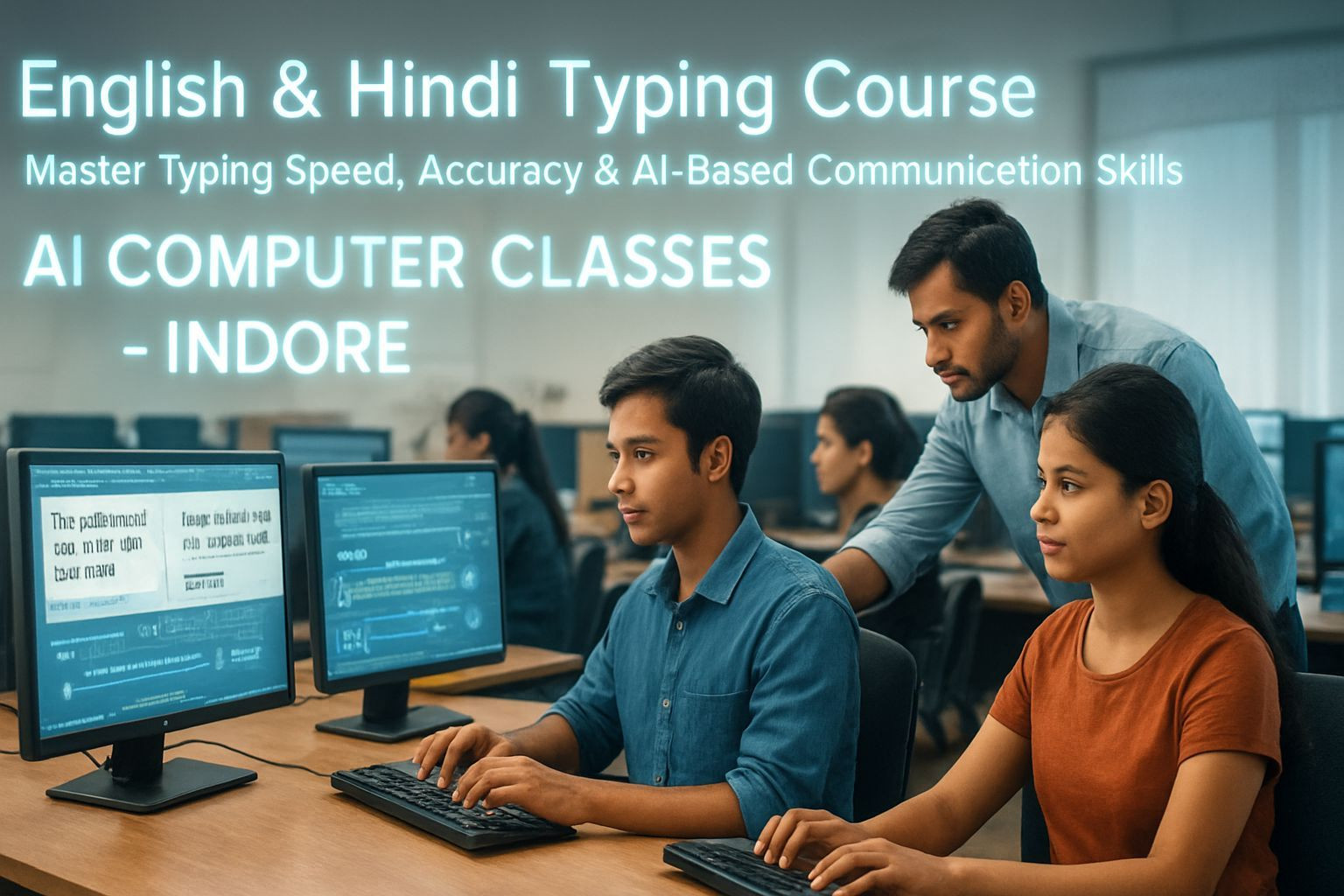
Master Typing Speed, Accuracy & AI-Based Communication Skills
Type faster, work smarter.
This course helps you master English and Hindi typing (Inscript and Kruti Dev) with AI powered learning tools.
You learn speed, accuracy, posture, bilingual typing, and how to use AI tools like ChatGPT, Grammarly, and Google Input Tools to improve communication.
Next Batch: Every Month
Duration: 1 Month (4 Weeks)
Fee: ₹5,000
Mode: Online + Offline (Indore Center)
Certificate: DebugShala ISO Certified
🔥 Become a certified typing professional.
🚀 Enroll Now
📞 +91 91113 33255
💬 Chat on WhatsApp
📄 Download Course Curriculum PDF
Why Learn Typing with AI Integration
Typing is a core skill for office jobs, data entry, government exams, and digital work.
This course blends traditional touch typing with modern AI tools to help you learn faster, correct mistakes instantly, and type in both English and Hindi confidently.
What You’ll Gain:
• English and Hindi Typing: Inscript + Kruti Dev
• AI tools for grammar, accuracy, and transliteration
• Speed and accuracy improvement strategies
• DebugShala ISO Certified certificate
• Fully practical training, fee only ₹5,000
• Online + offline batches
Course Overview
A 4 week practical typing program that builds bilingual typing fluency, speed, and accuracy with the help of AI typing tutors, grammar tools, and smart writing assistants.
You’ll confidently type documents, resumes, letters, forms, and emails in both English and Hindi.
Detailed Curriculum (4 Weeks)
Week 1 – Introduction to Typing & Computer Basics
Topics Covered
• Importance of typing in the digital era
• English keyboard layout (QWERTY)
• Hindi keyboard layouts (Inscript & Kruti Dev)
• Posture, finger placement, hand positioning
• Installing typing software (Typing Master, Rapid Typing, Ratatype) • Concepts of typing speed and accuracy
AI Implementation
• Learn keyboard shortcuts with ChatGPT
• AI Typing tutors: Google Input Tools, Keybr.com, Monkeytype
• AI generated practice schedules
Practical Tasks
• Practice home row keys
• Type short sentences with correct finger placement
• AI feedback on typing accuracy
Week 2 – English Typing: Speed & Accuracy Training
Topics Covered
• Capital letters, numbers, special characters
• Paragraph typing and formatting
• Common typing errors and corrections
• Typing tests: 10FastFingers, Typing.com
AI Implementation
• ChatGPT as a daily typing coach
• Grammar checking with Grammarly or Microsoft Editor
• Compare manual typing vs Google Voice Typing
Practical Tasks
• Daily 10 minute speed test
• Type short essays and emails
• Use AI to correct and refine typed text
Week 3 – Hindi Typing (Inscript & Kruti Dev Layouts)
Topics Covered
• Installing Hindi fonts: Kruti Dev, Mangal
• Key mapping for alphabets, matras, symbols
• Typing in MS Word, Notepad, Google Docs
• Transliteration: English to Hindi
AI Implementation
• Real time Hindi suggestions via Google Input Tools
• Hindi typing practice prompts from ChatGPT
• Use AI translators: Google Translate, DeepL
Practical Tasks
• Type Hindi paragraphs and letters
• Create bilingual (English + Hindi) documents
• Compare manual vs AI transliteration
Week 4 – Professional Document Typing & AI Integration
Topics Covered
• Official letters, resumes, forms (English + Hindi)
• Formatting: alignment, margins, indentation
• Typing online forms, emails, and reports
• Exporting Word documents to PDF
AI Implementation
• Generate sample letters, resumes, reports using ChatGPT
• Voice to text tools for accuracy checks
• AI grammar check, Hindi transliteration tools
Practical Tasks
• Type a professional resume in both languages
• Create a bilingual document using AI generated text
Final Project
Project Title: Official Communication Portfolio
You will create:
• Resume (English + Hindi)
• Business letter
• Bilingual report
Tools Used: Typing Master, ChatGPT, Google Input Tools, Grammarly
Certificate Awarded:
DebugShala ISO Certified – English & Hindi Typing with AI Implementation
Tools & Platforms
• Typing software: Typing Master, Rapid Typing, Ratatype
• Hindi tools: Google Input Tools, Kruti Dev, Mangal
• AI tools: ChatGPT, Grammarly, Microsoft Editor, Google Voice Typing
• Transliteration: Google Translate, Indic Keyboard
• Practice websites: 10FastFingers, Keybr.com, Monkeytype
Certification
You receive a DebugShala ISO Certified certificate validating your English and Hindi typing proficiency along with AI enhanced writing skills.
• Ideal for government exam preparation
• Suitable for office jobs and data entry
• Available in digital + printed formats
Who Can Join
• Students preparing for competitive or government exams
• Job seekers and office professionals
• Data entry operators
• Business owners creating daily documents
• Anyone wanting to master bilingual typing with AI support
Batch Details & Fee
Online: 1 Month (4 weeks), ₹5,000
Offline (Indore): 1 Month (4 weeks), ₹5,000
Payment methods: UPI, Debit/Credit Card, Net Banking
Installments available
📞 +91 91113 33255
🚀 Enroll Now – ₹5,000 Only
💬 Chat on WhatsApp
Contact Us
AI Computer Classes – Indore
208, Captain C S Naidu Building, Near Greater Kailash Road, Opp. School of Excellence for Eye, Old Palasia, Indore, MP 452018
📞 +91 91113 33255