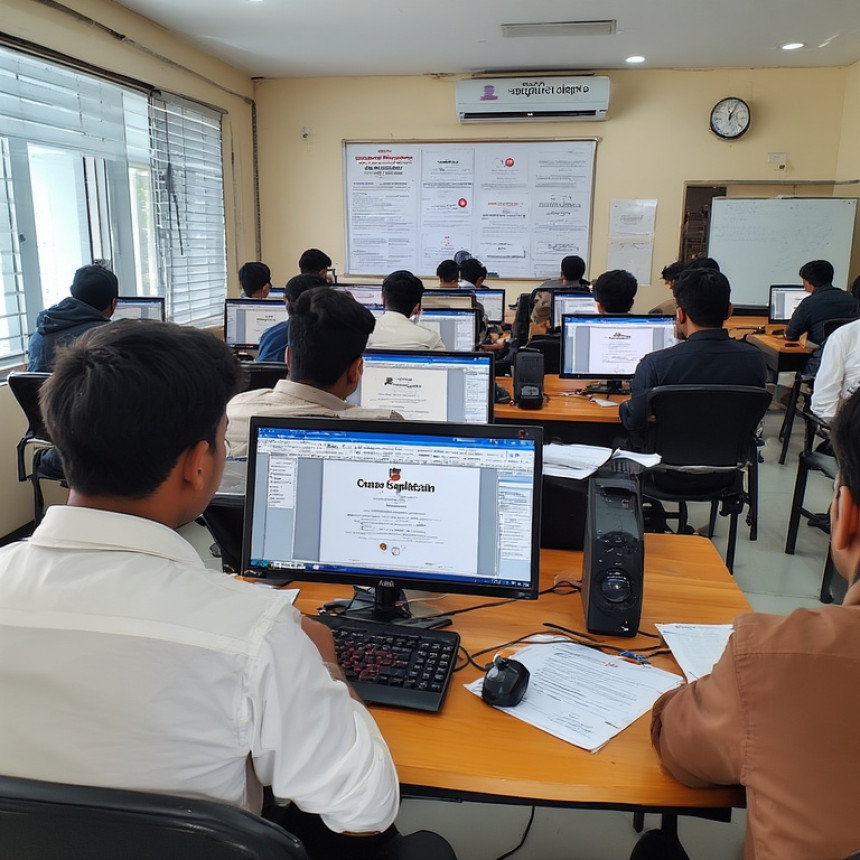💻 Essentials: C++ for Beginners — OOP Made Simple using Canva
Essentials: C++ for Beginners — OOP Made Simple using Canva. Get practical lessons and hands-on examples at AIComputerClasses in Indore to master programming & IT development skills quickly. Includes references to tools like ChatGPT, Power BI, Excel, Figma, or Python where appropriate. Ideal for beginners and working professionals seeking fast skill gains. This article from AIComputerClasses Indore breaks down essentials: C++ for beginners: OOP made simple using Canva into actionable steps.
💻 Essentials: C++ for Beginners — OOP Made Simple using CanvaC++ is one of the most powerful programming languages used to build everything from operating systems to game engines. But if you’re new to programming, the concept of Object-Oriented Programming (OOP) can feel overwhelming.
At AI Computer Classes – Indore, we make OOP simple through interactive visuals using Canva and practical coding sessions. Let’s explore how you can understand OOP concepts step-by-step—even if you’re a complete beginner.
OOP is a programming paradigm that organizes code into reusable, logical units called objects. Each object represents a real-world entity like a car, student, or employee.
🔑 Key Principles:- Encapsulation — Bundling data and methods together.
- Abstraction — Hiding unnecessary details to simplify complexity.
- Inheritance — Reusing code from existing classes.
- Polymorphism — Using one interface for different data types.
By using Canva visuals, these ideas become easy to understand—flowcharts, diagrams, and class relationships can be illustrated beautifully for faster learning.
You can code C++ in any IDE like:
- Code::Blocks
- Dev-C++
- Visual Studio Code
- Replit (Online IDE)
💡 Tip: At AI Computer Classes – Indore, you’ll practice directly in a guided setup environment, so you can focus on logic instead of configuration hassles.
Let’s begin with an example that defines a Student class:
#include <iostream>
using namespace std;
class Student {
public:
string name;
int age;
void introduce() {
cout << "My name is " << name << " and I am " << age << " years old." << endl;
}
};
int main() {
Student s1;
s1.name = "Rahul";
s1.age = 20;
s1.introduce();
return 0;
}
This simple example shows encapsulation — data (name, age) and behavior (introduce()) combined in one class.
With Canva, you can create diagrams to visualize:
- Class hierarchy (Parent → Child)
- Method relationships
- Data flow
🧩 Example Canva Idea:
Use arrows and shapes to connect “Student → Graduate → Alumni,” showing inheritance visually.
You can even export diagrams as PDFs or slides for presentations.
💡 Join the AI Computer Classes – Indore workshop!
Create your own Canva-based visual explanations of C++ OOP concepts.
📍 Location: Old Palasia, Indore | 🌐 AI Computer Classes
🔁 Step 4: Implement InheritanceLet’s extend our Student example:
class Graduate : public Student {
public:
string degree;
void showDegree() {
cout << name << " has a degree in " << degree << "." << endl;
}
};
int main() {
Graduate g1;
g1.name = "Priya";
g1.age = 22;
g1.degree = "Computer Science";
g1.introduce();
g1.showDegree();
return 0;
}
Here, Graduate inherits all properties and methods from Student — showing code reuse through inheritance.
Once you understand the basics, try applying OOP in small projects:
- 🧾 Student Management System
- 🏦 Banking Application
- 🚗 Car Rental System
- 🧠 Quiz Game
Each project reinforces the principles of encapsulation, abstraction, inheritance, and polymorphism.
At AI Computer Classes – Indore, students practice these by developing mini-projects with mentorship support.
ChatGPT can:
- Explain code errors in C++
- Suggest better OOP designs
- Generate class diagrams for your Canva visuals
- Create quizzes and exercises for practice
💬 Example prompt:
“ChatGPT, create a simple class diagram for a banking system with Account, SavingsAccount, and LoanAccount using inheritance.”
⚙️ Step 7: Best Practices for Beginners✅ Start with one concept at a time (e.g., Encapsulation)
✅ Use Canva to visualize before coding
✅ Keep your class design clean and simple
✅ Test code frequently with sample inputs
✅ Learn collaboratively—discuss with peers or mentors
🌟 Conclusion: Learn C++ the Smart WayLearning C++ OOP doesn’t have to be difficult. When theory meets visuals and practical coding, concepts stick better. With tools like Canva for diagrams and ChatGPT for guidance, you’ll master OOP faster and with confidence.
Start your programming journey at AI Computer Classes – Indore, where each lesson combines visual understanding + coding practice.
📞 Contact AI Computer Classes – Indore
✉ Email: hello@aicomputerclasses.com
📱 Phone: +91 91113 33255
📍 Address: 208, Captain CS Naidu Building, near Greater Kailash Road, opposite School of Excellence For Eye, Opposite Grotto Arcade, Old Palasia, Indore, Madhya Pradesh 452018
🌐 Website: www.aicomputerclasses.com