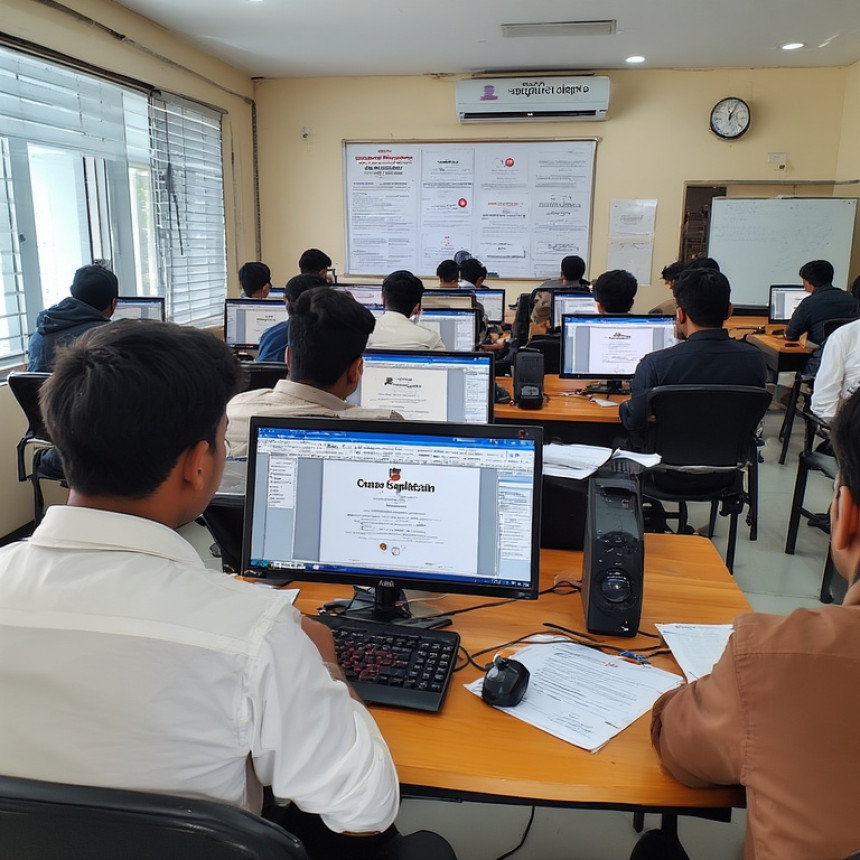
Step-by-Step: Create Course Completion Certificates in Word
Step-by-Step: Create Course Completion Certificates in Word. Get practical lessons and hands-on examples at AIComputerClasses in Indore to master computer & office skills quickly. Includes references to tools like ChatGPT, Power BI, Excel, Figma, or Python where appropriate. Ideal for beginners and working professionals seeking fast skill gains. Follow practical exercises and tool-based examples to learn rapidly.
Step 1: Choose or Create a Certificate Template- Open Microsoft Word → Click File > New.
- Search “Certificate” in the template search bar.
- Choose a design that fits your purpose (e.g., Academic, Training, Workshop).
- Click Create to open the editable template.
💡 Pro Tip:
If you prefer a custom layout, start with a Blank Document and set Page Layout → Orientation → Landscape. Adjust margins to 0.5” on all sides for a wider design space.
🎨 Step 2: Customize the Layout and DesignTo make your certificate visually appealing:
- Insert your institution’s logo: Go to Insert → Pictures → From File.
- Add a border: Design → Page Borders → Box → Apply to Whole Document.
- Use professional fonts: Try “Cinzel Decorative,” “Garamond,” or “Montserrat.”
- Change background color: Design → Page Color → Light Beige or Pale Blue.
✅ Example:
Add a bold heading at the top — “Certificate of Completion” — centered and formatted in 28 pt with gold color.
💬 Figma Tip:
Design your logo or decorative elements in Figma, export them as PNGs, and insert into Word for a professional look.
🧾 Step 3: Add Certificate Text ContentInsert key sections:
SectionExample TextTitleCertificate of CompletionRecipient NameThis is to certify that [Name]Descriptionhas successfully completed the [Course Name] at AI Computer Classes – Indore.DateAwarded on [Date]SignatureInstructor / Director Signature Line
📄 Use Insert → Text Box to position these elements accurately.
Align the text using Layout → Align Center for a balanced design.
🔢 Step 4: Automate Certificates with Excel and Mail MergeTo generate certificates for multiple students:
- Create an Excel sheet with columns:
- NameCourseDateInstructor
- In Word, go to Mailings → Select Recipients → Use an Existing List, and select your Excel file.
- Insert merge fields into your certificate (e.g., «Name», «Course», «Date»).
- Preview results with Mailings → Preview Results.
- When ready, click Finish & Merge → Print Documents or Export as PDF.
💬 ChatGPT Tip:
You can ask ChatGPT to generate sample student names or course lists to test your certificate automation quickly.
🖋 Step 5: Add Signatures and Institutional DetailsEnhance authenticity:
- Scan your authorized signature and insert it via Insert → Pictures.
- Add your official seal or watermark using Design → Watermark → Custom Watermark.
- Include your institution name, address, and logo tagline at the bottom.
📌 Example:
AI Computer Classes – Indore
“Empowering learners with technology and practical skills.”
📤 Step 6: Export, Print, or Share CertificatesAfter designing:
- Save the file as PDF: File → Save As → PDF for high-quality digital sharing.
- For printing, use A4 glossy sheets (210 x 297 mm) with color printers for the best results.
💬 Bonus: Use Python scripts or Power Automate to send certificates via email automatically — a great project for advanced learners at AI Computer Classes.
StepToolPurposeLayout & DesignMS WordCreate base certificateBulk GenerationExcel + Mail MergeAutomate student detailsBrandingFigma / CanvaCreate logo, badges, design assetsAutomationPower Automate / PythonEmail or share certificatesTrackingExcelMaintain record of issued certificates
This ensures your entire certificate creation process remains organized and repeatable.
At AI Computer Classes, you’ll gain hands-on experience in:
- Microsoft Word & Excel Automation
- Mail Merge & Document Design
- Office Branding & Template Creation
- Integrating Word with Figma and Python
📍 Ideal for educators, institutes, and office professionals who want to save time and create impressive documents effortlessly.
Creating course completion certificates in Word is not just about design — it’s about professional presentation and smart automation. With just a few tools like Word, Excel, and Figma, you can produce personalized, branded certificates at scale.
At AI Computer Classes – Indore, students master these workflows step-by-step — combining creativity, productivity, and automation to level up their office skills.
📞 Contact AI Computer Classes – Indore
✉ Email: hello@aicomputerclasses.com
📱 Phone: +91 91113 33255
📍 Address: 208, Captain CS Naidu Building, near Greater Kailash Road, opposite School of Excellence For Eye, Opposite Grotto Arcade, Old Palasia, Indore, Madhya Pradesh 452018
🌐 Website: www.aicomputerclasses.com





