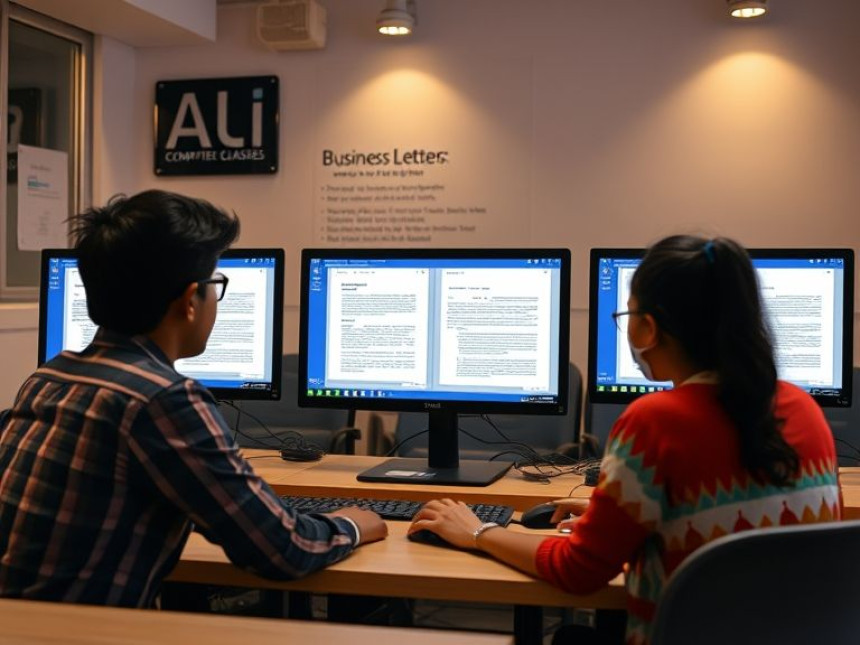
Workflow: Design Templates for Letters and Reports
Workflow: Design Templates for Letters and Reports. Get practical lessons and hands-on examples at AI Computer Classes in Indore to master Computer & Office Skills quickly. This article from AI Computer Classes Indore breaks down how to design reusable, professional templates for business letters and reports using MS Word, Excel, and Figma. Follow practical exercises and tool-based examples to learn rapidly. Includes references to tools like ChatGPT, Power BI, Excel, Figma, or Python where appropriate.
Workflow: Design Templates for Letters and ReportsProfessional-looking documents aren’t just about content — they’re about clarity, structure, and design. Whether it’s a business letter, an academic report, or an official memo, having well-designed templates saves time and ensures consistency across your organization.
In this guide by AI Computer Classes – Indore, you’ll learn how to design templates for letters and reports using tools like MS Word, Excel, and Figma — step by step.
Templates are more than just “ready-made files.” They represent your brand identity, professionalism, and workflow efficiency.
Here’s why every organization and student should master document templates:
✅ Saves time — no need to format repeatedly.
✅ Ensures consistency across multiple reports.
✅ Reduces errors and improves readability.
✅ Boosts professionalism and first impressions.
At AI Computer Classes – Indore, students don’t just learn Word formatting — they design workflow templates that can be reused across teams or departments.
A well-designed Letter Template or Report Template typically includes:
For Letters 📩- Company Letterhead (Logo, Address, Contact Info)
- Date and Recipient Block
- Subject Line
- Body Text (Left-aligned, 1.15 spacing)
- Closing & Signature
- Cover Page
- Table of Contents
- Introduction & Main Content Sections
- Tables, Charts, or Figures
- Conclusion & References
💡 Tip: Use consistent fonts, spacing, and colors that align with your organization’s identity.
At AI Computer Classes, students practice with real industry tools for document design:
ToolPurposeMS WordPrimary tool for letter/report formattingExcelFor data tables, financial summaries, chartsFigma / CanvaFor layout and visual design (logos, headers)ChatGPTFor writing polished content draftsPower BIFor embedding analytics visuals into reports
Each tool complements the other, helping you move from raw data → polished report.
Let’s build your first Letter Template — exactly as taught in our Computer & Office Skills Workflow Module at AI Computer Classes, Indore.
🪜 Step-by-Step- Open MS Word → New → Blank Document
- Go to the Layout tab → Set Margins: 1 inch on all sides.
- Insert → Header → Logo & Company Info
- Use Insert → Picture to add logo.
- Add address, phone, and email in the header.
- Add a horizontal line (Insert → Shape → Line) under the header for a clean divider.
- Write a sample letter structure:
Date: [Insert Date] To, [Recipient Name] [Designation] [Company Name] Subject: [Enter Subject Here] Dear [Recipient Name], [Body Paragraph – Introduction] [Body Paragraph – Main Message] [Body Paragraph – Conclusion] Sincerely, [Your Name] [Your Designation]
- Save the file as a Word Template (.dotx) for reuse.
💡 Bonus Tip: Add Quick Parts (Insert → Quick Parts) for reusable fields like Date, Name, or Address.
Reports are more detailed and need structured formatting.
📋 Step-by-Step Process- Open a new Word document → Layout → Orientation → Portrait
- Create a Cover Page
- Add a title, your name, institution/company, and logo.
- Use shapes or borders for modern styling.
- Add Table of Contents
- Go to References → Table of Contents → Automatic Table.
- Define Heading Styles (H1, H2, H3) for consistency.
- Insert sections:
- Introduction
- Objective
- Data Analysis (can be linked from Excel)
- Conclusion
- References
You can insert live data directly:
Insert → Object → Create from File → Browse → Select Excel File → Link to File.
This way, when your Excel sheet updates, your report updates too — perfect for project and financial reports.
If you want a modern touch to your reports:
- Use Figma or Canva to design a custom cover page or letterhead layout.
- Export the design as a PNG or PDF and insert it into your Word document.
At AI Computer Classes – Indore, students practice making branded letterheads with proper alignment, logo sizing, and typography principles.
Once you’ve built templates, you can automate repetitive tasks using Word Macros.
Example Macro Code (VBA):
Sub InsertDateAndName()
Selection.TypeText "Date: " & Format(Date, "dd-mm-yyyy")
Selection.TypeParagraph
Selection.TypeText "Prepared By: " & Environ("Username")
End Sub
💡 Save time by auto-filling date, author, or department details each time you open the template.
Excel remains the go-to for data analysis and tabular formatting.
You can:
- Design neat tables with conditional formatting
- Export charts to Word using Copy → Paste as Picture
- Create auto-calculated summaries (e.g., “Total Expenses,” “Growth %”)
Example Formula:
=SUM(B2:B10)
✨ Pro Tip: Link Excel charts dynamically using “Paste Link” to update visuals automatically.
For more advanced learners, use Power BI to create dashboards and embed them as visuals in reports.
Example Workflow:
- Build dashboard → Export as PDF → Insert into Word.
- Combine data-driven storytelling with design consistency.
This creates a hybrid business report — part data science, part documentation.
Before finalizing your template:
✅ Check alignment and spacing.
✅ Ensure all fonts are consistent (use Calibri or Arial).
✅ Verify logo clarity and print readability.
✅ Add page numbers and headers/footers.
✅ Test print in both color and grayscale.
💼 Real-World ApplicationsStudents and professionals from AI Computer Classes – Indore use this skill to:
- Create company-wide templates for official communication.
- Build academic report formats for research and internships.
- Design proposal or quotation formats for clients.
- Develop personal portfolio reports using MS Word + Excel integration.
At AI Computer Classes, our Computer & Office Skills Program covers:
✅ MS Word Advanced Formatting
✅ Excel Report Automation
✅ PowerPoint Professional Design
✅ Office Workflow Optimization
📍 Located in Old Palasia, Indore, we train beginners and professionals to use these tools effectively through project-based learning.
💬 “Learn tools that make you office-ready — not just computer-literate.”
Designing templates for letters and reports isn’t just about formatting — it’s about building a workflow system that saves hours and projects professionalism.
By combining Word, Excel, and Figma, you can build visually consistent, reusable templates that enhance communication and reporting.
At AI Computer Classes – Indore, you’ll learn these skills step-by-step — from creating headers to automating reports — all through hands-on practice.
📞 Contact AI Computer Classes – Indore
✉ Email: hello@aicomputerclasses.com
📱 Phone: +91 91113 33255
📍 Address: 208, Captain CS Naidu Building, near Greater Kailash Road, opposite School of Excellence For Eye, Old Palasia, Indore, MP – 452018
🌐 Website: www.aicomputerclasses.com





