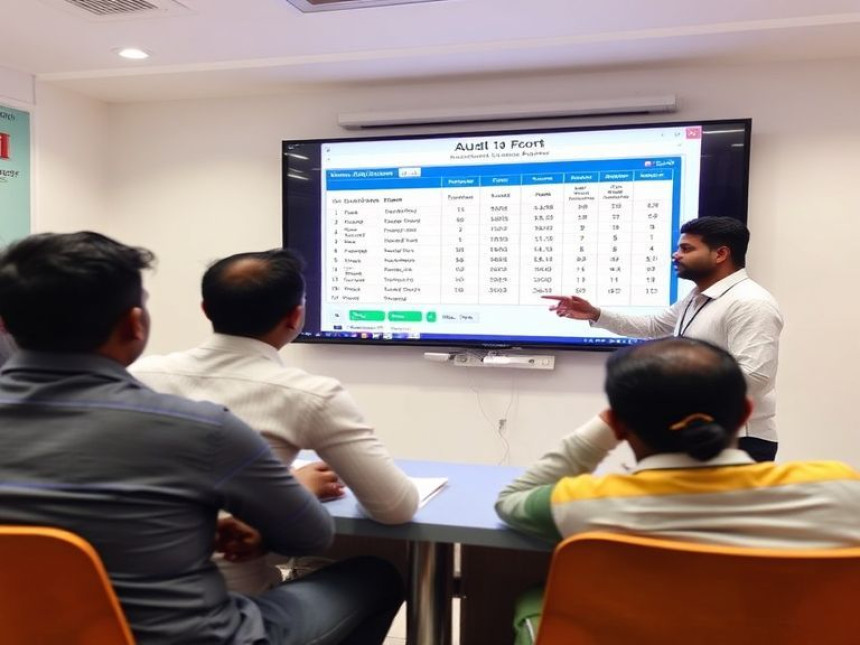🧾 Track Inventory in Tally Prime — Beginner’s Guide
Track Inventory in Tally Prime — Beginner's Guide. Get practical lessons and hands-on examples at AI Computer Classes in Indore to master computer & office skills quickly. This article from AI Computer Classes Indore breaks down “Track Inventory in Tally Prime — Beginner's Guide” into actionable steps. Ideal for beginners and working professionals seeking fast skill gains. Follow practical exercises and tool-based examples to learn rapidly.
🧾 Track Inventory in Tally Prime — Beginner’s GuideManaging inventory effectively is one of the most crucial parts of running any business. Whether it’s a small shop, wholesale distributor, or manufacturing unit — keeping track of stock ensures profitability and smooth operations. Tally Prime, one of India’s most trusted accounting software tools, simplifies this entire process.
At AI Computer Classes – Indore, students learn Tally Prime inventory management hands-on — from setting up stock groups to generating insightful reports. This guide introduces you to the essentials of inventory tracking in Tally Prime so you can master the fundamentals confidently.
Inventory management goes beyond just counting items — it helps you understand:
- What’s in stock and what’s out of stock
- Which products move faster
- How much capital is tied up in goods
- When to reorder items
Accurate tracking ensures that your business never suffers from overstocking or stock-outs. With Tally Prime, all of this becomes automated and transparent.
💡 Learn from Experts at AI Computer Classes – Indore!
Boost your computer and office management skills with practical training in Tally Prime, Excel, and Power BI.
👉 Join our latest batch now at AI Computer Classes
📍 Located in Old Palasia, Indore
💻 Getting Started with Tally Prime for InventoryHere’s how you can begin tracking your inventory efficiently in Tally Prime:
1. Enable Inventory Features- Open Tally Prime and go to Gateway of Tally → F11 (Features) → Inventory Features.
- Enable options like Maintain Accounts with Inventory and Integrate Accounts with Inventory.
- Save the settings.
This allows Tally to manage both financial accounts and inventory records together — ensuring accurate stock valuation.
2. Create Stock GroupsStock Groups help you categorize your items logically — for example:
- Electronics
- Office Supplies
- Raw Materials
- Finished Goods
Go to:
Gateway of Tally → Inventory Info → Stock Groups → Create
Enter group names and define parent groups if required.
3. Create Stock ItemsEach individual product or item you sell or purchase must be entered as a Stock Item.
- Go to Inventory Info → Stock Items → Create
- Fill in item name, stock group, units of measurement, and opening balance.
🧩 Pro Tip: Maintaining proper unit definitions (e.g., pcs, kg, liters) ensures accurate stock reporting.
Once stock items are created, you can start recording inventory movements automatically through purchase and sales vouchers:
➕ Recording a Purchase- Go to Accounting Vouchers → F9: Purchase
- Select supplier ledger and stock items
- Enter quantity, rate, and amount
- Go to Accounting Vouchers → F8: Sales
- Select customer and stock items
- Tally automatically updates your inventory
Every time you enter a purchase or sale, Tally Prime adjusts stock levels, ensuring real-time updates.
Tally Prime offers multiple built-in reports to help you monitor performance:
- Stock Summary: Overview of all items and their current quantities
- Godown Summary: Stock grouped by storage locations
- Item Movement Analysis: Shows how items move over time
- Ageing Analysis: Helps identify slow-moving or obsolete stock
To view reports, go to:
Gateway of Tally → Display More Reports → Inventory Books
💡 At AI Computer Classes – Indore, you’ll learn how to customize these reports and export them into Excel or PDF formats for business presentation.
Tally Prime allows you to choose from multiple stock valuation methods — depending on how your business operates:
- FIFO (First In First Out): Assumes oldest stock is sold first
- LIFO (Last In First Out): Assumes newest stock is sold first
- Average Cost: Calculates mean price for stock valuation
- Standard Cost: Uses a fixed value for all items
Each method affects your profitability reports differently. Choosing the right one helps you maintain accurate accounting.
Once you master the basics, you can explore these advanced options:
- Multiple Godowns: Manage stock across different locations.
- Batch-wise Tracking: Track stock based on manufacturing batches or expiry dates.
- Reorder Levels: Get automatic alerts when stock falls below minimum quantity.
- Job Work & Bill of Materials (BOM): Ideal for manufacturing setups.
These features make Tally Prime not just an accounting tool, but a complete business management solution.
💡 Join AI Computer Classes – Indore to learn these features with real-world case studies and exercises.
👉 Enroll today at AI Computer Classes
📘 Integrating Tally Prime with ExcelMany professionals prefer to analyze data in Excel for deeper insights.
With Tally Prime, you can export inventory reports directly to Excel for advanced calculations or visual dashboards.
At AI Computer Classes – Indore, students learn how to:
- Export data from Tally
- Use Excel formulas and charts for analysis
- Combine data visualization tools like Power BI for smarter decision-making
This integration gives you a complete office skill set for business analytics.
Scenario:
A stationery store wants to track items like pens, notebooks, and markers.
Steps:
- Create stock groups (e.g., Stationery, Office Supplies).
- Add stock items under each group with opening balances.
- Record purchases from suppliers and sales to customers.
- Generate stock summary to view real-time item levels.
Result: Tally Prime automatically updates quantities and values — showing which items need restocking and which are selling fastest.
Inventory tracking in Tally Prime is one of the most valuable skills for office professionals, accountants, and entrepreneurs. It helps businesses stay organized, save time, and improve profitability through data-driven insights.
At AI Computer Classes – Indore, you’ll learn to manage real business scenarios, generate reports, and integrate Tally with Excel — making you job-ready for the modern workplace.
🚀 Start your journey today to master Tally Prime and take control of your business operations like a pro!
📞 Contact AI Computer Classes – Indore
✉ Email: hello@aicomputerclasses.com
📱 Phone: +91 91113 33255
📍 Address: 208, Captain CS Naidu Building, near Greater Kailash Road, opposite School of Excellence For Eye, Opposite Grotto Arcade, Old Palasia, Indore, Madhya Pradesh 452018
🌐 Website: www.aicomputerclasses.com