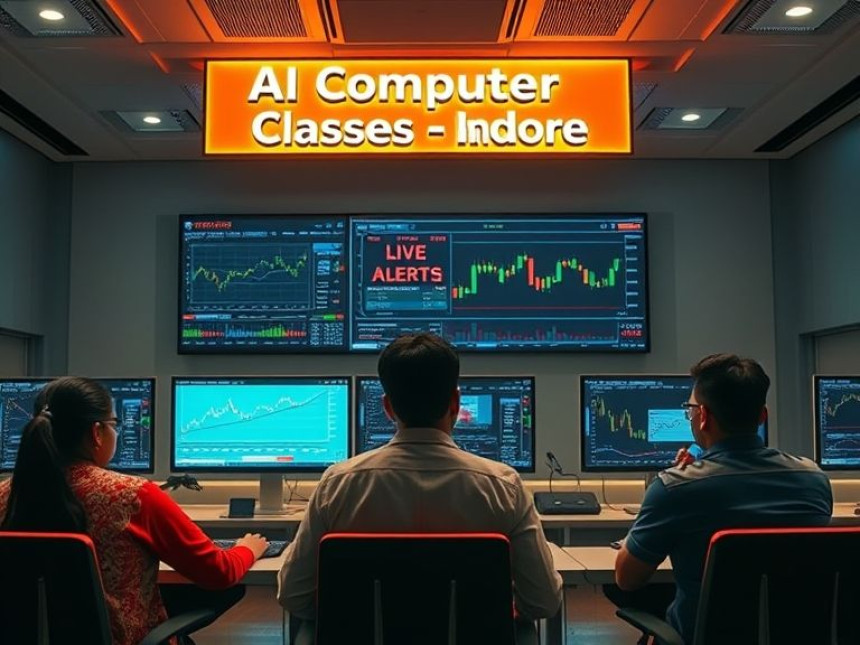How to Start Learning Solidity Today — Essentials using Canva
How to Start Learning Solidity Today — Essentials using Canva. Get practical lessons and hands-on examples at AIComputerClasses in Indore to master blockchain skills quickly. This article from AIComputerClasses Indore breaks down how to start learning solidity today — essentials using canva into actionable steps. Includes references to tools like ChatGPT, Power BI, Excel, Figma, or Python where appropriate. Ideal for beginners and working professionals seeking fast skill gains.
Introduction: Why Solidity Is the Language of the Blockchain FutureThe blockchain revolution is reshaping industries — from finance to gaming to logistics. At its core lies Solidity, the programming language for Ethereum smart contracts.
If you’ve ever wanted to build your own cryptocurrency, NFT marketplace, or DeFi app, learning Solidity is the best starting point.
At AI Computer Classes – Indore, learners explore Solidity using a creative workflow with Canva visuals, interactive coding exercises, and real blockchain simulations, ensuring you understand every concept deeply and practically.
Solidity is an object-oriented programming language developed for writing smart contracts — self-executing agreements that run on the Ethereum Virtual Machine (EVM).
It’s designed to handle:
- Digital payments
- Ownership transfers
- Decentralized applications (DApps)
- Token creation (ERC-20 / ERC-721)
// SPDX-License-Identifier: MIT
pragma solidity ^0.8.0;
contract HelloBlockchain {
string public message = "Hello, Blockchain!";
function setMessage(string memory newMessage) public {
message = newMessage;
}
}
This simple contract stores a message on the blockchain — and anyone can update it.
Before diving into Solidity, it’s essential to understand how blockchain works. Canva is a great tool to visualize blockchain concepts with infographics and diagrams.
Use Canva to Design Visual Learning Aids- Create flowcharts for blockchain transactions.
- Design infographics explaining how nodes and miners work.
- Visualize Ethereum architecture — from accounts to gas fees.
🎓 Tip: Visual learners at AI Computer Classes use Canva to quickly memorize how decentralized systems work.
You can start coding in Solidity in just a few minutes — no installation required.
🔹 Option 1: Use Remix IDE (Recommended)Visit remix.ethereum.org — a browser-based environment for writing, testing, and deploying Solidity code.
🔹 Option 2: Local SetupFor advanced users:
- Install Node.js
- Install Truffle or Hardhat frameworks
- Use MetaMask for wallet interactions
🧑💻 At AI Computer Classes, students start with Remix IDE before progressing to local development frameworks.
Learn these key concepts first:
- State Variables – Store data permanently on the blockchain.
- Functions – Perform operations or update state.
- Modifiers – Restrict access (like onlyOwner).
- Events – Log information on the blockchain.
- Mappings – Store key-value pairs efficiently.
Design a Canva slide titled “Solidity Building Blocks” showing:
- Smart Contract
- Function
- Variable
- Modifier
- Event
Visual learning helps reinforce these abstract programming ideas.
In the Remix IDE:
- Create a new file named SimpleStorage.sol.
- Paste the following code:
// SPDX-License-Identifier: MIT
pragma solidity ^0.8.0;
contract SimpleStorage {
uint public data;
function set(uint _data) public {
data = _data;
}
function get() public view returns (uint) {
return data;
}
}
- Click Compile, then Deploy.
- Interact with your contract using the buttons shown in the Remix interface.
💡 You just wrote and deployed your first blockchain program!
Use Canva to:
- Design presentation decks explaining your project.
- Create infographics comparing Solidity with other languages (like Python or JavaScript).
- Build flow diagrams for contract interactions (e.g., how users call smart contracts).
🖼️ These visuals help when presenting your projects during interviews or hackathons.
Once you deploy a few contracts, use data tools to understand performance:
- Import blockchain data (transactions, gas costs) into Excel.
- Visualize trends using Power BI dashboards.
Example Analysis:
“Average Gas Usage per Transaction vs. Contract Complexity”
💬 At AI Computer Classes, students use Power BI dashboards to analyze real blockchain datasets.
Here’s how to progress effectively:
- Week 1: Learn syntax and write simple contracts.
- Week 2: Build your first token using ERC-20.
- Week 3: Explore DeFi or NFT contract templates.
- Week 4: Present your project visually using Canva.
At AI Computer Classes – Indore, our training blends coding with creativity:
- 👨💻 Practical Solidity Projects – Create, test, and deploy contracts.
- 🎨 Canva Visualization – Design slides and infographics for each module.
- ⚡ Tool Integration – Work with Power BI, Excel, and ChatGPT for data insights.
- 🚀 Career Focused – Build portfolio projects for blockchain job roles.
Solidity is the backbone of Ethereum and a gateway to countless opportunities in Web3, DeFi, and NFTs.
By learning with AI Computer Classes – Indore, you gain:
- Strong programming fundamentals
- Practical project experience
- Visual learning through Canva and real-world tools
💡 Start small today — your first smart contract could be the foundation of tomorrow’s decentralized app!
📞 Contact AI Computer Classes – Indore
✉ Email: hello@aicomputerclasses.com
📱 Phone: +91 91113 33255
📍 Address: 208, Captain CS Naidu Building, near Greater Kailash Road, opposite School of Excellence For Eye, Opposite Grotto Arcade, Old Palasia, Indore, Madhya Pradesh 452018
🌐 Website: www.aicomputerclasses.com