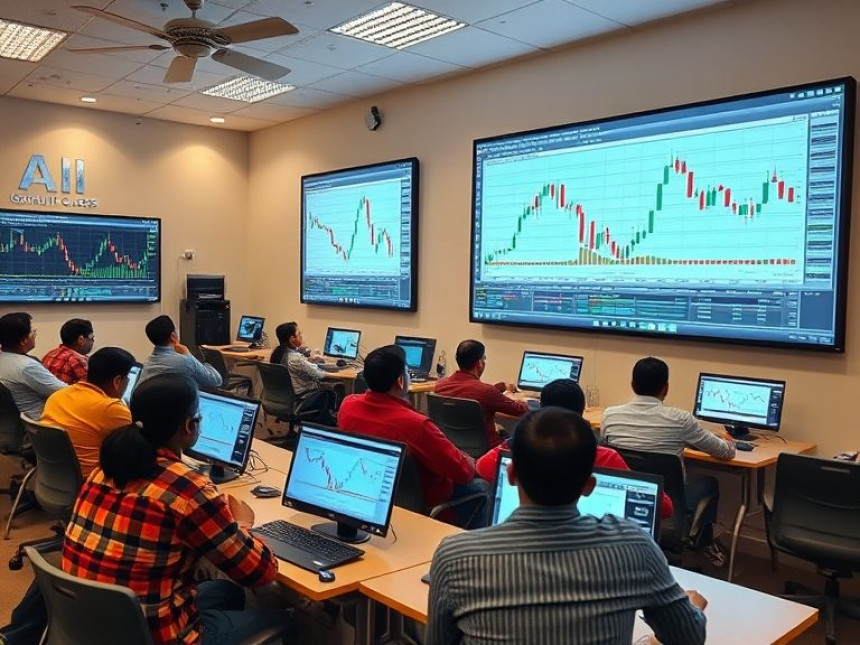
📊 Essentials: Use TradingView to Backtest Strategies with Python
Essentials: Use TradingView to Backtest Strategies with Python. Get practical lessons and hands-on examples at AIComputerClasses in Indore to master trading & stock market skills quickly. Follow practical exercises and tool-based examples to learn rapidly. Ideal for beginners and working professionals seeking fast skill gains. Includes references to tools like ChatGPT, Power BI, Excel, Figma, or Python where appropriate.
📊 Essentials: Use TradingView to Backtest Strategies with PythonBacktesting is the backbone of any successful trading strategy. It helps traders understand how their strategies would have performed in the past — before risking real money. In this practical guide from AI Computer Classes, Indore, we’ll explore how you can connect TradingView with Python to automate, analyze, and improve your trading strategy.
Whether you’re a beginner or a working professional, this guide breaks everything into simple, actionable steps — perfect for rapid learning and hands-on practice.
Backtesting is a process where you test your trading strategy using historical market data to see how it would have performed.
It helps answer key questions like:
- Would my strategy have made money?
- How much risk would I have taken?
- What could I improve before trading live?
- Helps refine your trading logic.
- Reduces emotional decisions.
- Identifies profitable entry/exit patterns.
- Builds confidence before live trading.
TradingView is one of the most popular platforms for traders worldwide. It provides:
- Real-time charts and data.
- Built-in indicators and community scripts.
- Backtesting tools using Pine Script.
- Integration options for Python using APIs.
To get started, create a free TradingView account and explore some indicators.
To backtest efficiently, you’ll use Python libraries like:
pip install pandas numpy matplotlib requests ta
These help you analyze data, calculate indicators, and visualize results.
Here’s a sample structure:
import pandas as pd import numpy as np import matplotlib.pyplot as plt🔗 Step 3: Fetch TradingView Data
While TradingView itself doesn’t allow direct API data download, you can connect through brokers or export data using tools like TVDatafeed.
Install it:
pip install tvdatafeed
Fetch data:
from tvDatafeed import TvDatafeed, Interval tv = TvDatafeed() data = tv.get_hist(symbol='AAPL', exchange='NASDAQ', interval=Interval.in_daily, n_bars=500) print(data.head())
This gives you real historical data from TradingView charts!
Now, define your buy/sell rules. For example, let’s use a simple Moving Average Crossover Strategy:
data['SMA50'] = data['close'].rolling(50).mean() data['SMA200'] = data['close'].rolling(200).mean() data['Signal'] = np.where(data['SMA50'] > data['SMA200'], 1, 0) data['Position'] = data['Signal'].diff()
Here,
- When the 50-day SMA crosses above the 200-day SMA → Buy
- When it crosses below → Sell
Now, calculate profits and visualize them:
data['Return'] = data['close'].pct_change()
data['Strategy'] = data['Return'] * data['Signal']
cumulative_strategy = (1 + data['Strategy']).cumprod()
cumulative_market = (1 + data['Return']).cumprod()
plt.plot(cumulative_market, label='Market Return')
plt.plot(cumulative_strategy, label='Strategy Return')
plt.legend()
plt.title('Backtest: SMA Crossover Strategy')
plt.show()
This will show how your strategy performs compared to the market — a key part of backtesting.
After backtesting, review your results:
- How consistent are the returns?
- What’s your maximum drawdown?
- Can you add filters (like RSI or Bollinger Bands)?
💡 Pro Tip: At AI Computer Classes – Indore, learners are guided to refine these strategies with real datasets, building data-driven trading systems step by step.
For advanced learners, automate your backtesting using:
- Backtrader or Zipline libraries.
- Pandas TA for indicator calculations.
- Scheduled scripts to analyze daily updates.
Example with Backtrader:
pip install backtrader
Then run multiple strategies in parallel for faster optimization.
Once confident in your strategy, you can integrate:
- TradingView Webhooks → for real-time alerts
- Python scripts → to execute trades or log results
- Broker APIs (Zerodha, Fyers, Alpaca) → for live trading
At AI Computer Classes, Indore, students learn how to connect Python with Trading APIs and TradingView alerts to build semi-automated trading bots safely.
✅ Use TradingView for data visualization and indicator analysis.
✅ Use Python for backtesting and strategy optimization.
✅ Always validate results with multiple datasets.
✅ Combine technical and analytical tools for better insights.
🎯 Final ThoughtsBacktesting using TradingView and Python empowers traders to move from guesswork to data-driven decision-making. By learning how to build, test, and refine trading logic, you’ll gain a professional edge in the stock market.
Learn step-by-step from AI Computer Classes – Indore, where trading meets technology!
📞 Contact AI Computer Classes – Indore
✉ Email: hello@aicomputerclasses.com
📱 Phone: +91 91113 33255
📍 Address: 208, Captain CS Naidu Building, near Greater Kailash Road, opposite School of Excellence For Eye, Opposite Grotto Arcade, Old Palasia, Indore, Madhya Pradesh 452018
🌐 Website: www.aicomputerclasses.com





