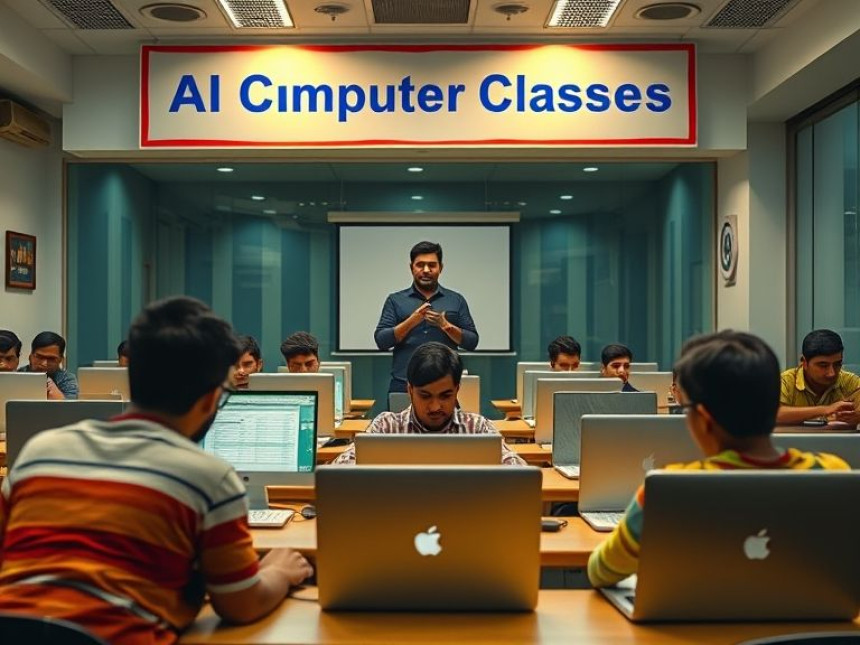
Essentials: Create a 30-Day Speaking Plan using Excel
Essentials: Create a 30-Day Speaking Plan using Excel. Get practical lessons and hands-on examples at AIComputerClasses in Indore to master Spoken English & Personality Development skills quickly. Ideal for beginners and working professionals seeking fast skill gains. Follow practical exercises and tool-based examples to learn rapidly. This article from AIComputerClasses Indore breaks down “Essentials: Create a 30-Day Speaking Plan using Excel” into actionable steps.
🗣️ Essentials: Create a 30-Day Speaking Plan using ExcelIn today’s world, good communication is a superpower. Whether you’re preparing for interviews, building confidence for presentations, or simply aiming to speak fluent English, having a structured plan makes all the difference.
At AI Computer Classes – Indore, we blend technology and skill training to help learners achieve rapid growth. In this article, you’ll discover how to use Microsoft Excel to design a 30-day Spoken English speaking plan — a clear, practical roadmap for improving fluency, vocabulary, and pronunciation.
By the end, you’ll not only understand how to build your plan but also learn how Excel can become your daily performance tracker. 🚀
A 30-day plan creates focus, consistency, and measurable progress.
Here’s why it’s effective:
- ✅ Short enough to stay motivated
- 📈 Long enough to build habits
- 🧠 Easy to track progress using Excel formulas and charts
At AI Computer Classes – Indore, trainers encourage students to follow a structured 30-day system because small, daily speaking goals lead to big confidence gains.
💡 Learn from Experts at AI Computer Classes – Indore!
Boost your communication skills with hands-on Spoken English and Personality Development courses.
👉 Join our latest batch now at AI Computer Classes
📍 Located in Old Palasia, Indore
🧩 Step 1: Set Up Your Excel SheetStart by creating a new Excel file named 30-Day Speaking Plan.xlsx.
Columns to Include:DayTopicTime (Minutes)ActivityConfidence Score (1–10)Notes1Self Introduction20Speak about yourself7Need to improve tone2Daily Routine15Record and review8Pronunciation clear3Describing Objects15Speak about random items6Add new adjectives
💡 Pro Tip: Use conditional formatting to highlight confidence scores below 7 — this helps you visually track weak areas.
Each week should have a focus area:
WeekFocusObjective1Confidence BuildingBasic conversations and self-introduction2Vocabulary ExpansionLearn new words and phrases3Pronunciation & FluencyDaily speaking with recording practice4Public SpeakingGroup discussions, storytelling, mock interviews
By breaking goals weekly, you’ll move from basic fluency to professional-level communication.
Use formulas like:
- =AVERAGE(E2:E31) → To find your average confidence score.
- =COUNTIF(E2:E31,">8") → To see how many days you performed above 8.
These formulas show your real improvement trends. Visualize them with Excel charts 📊 to make learning fun and data-driven.
💡 Learn from Experts at AI Computer Classes – Indore!
Boost your personality and confidence with practical exercises and guided sessions.
👉 Enroll now at AI Computer Classes
📍 Old Palasia, Indore
🧠 Step 4: Add Speaking PromptsCreate a new sheet in Excel called “Speaking Topics.”
CategorySample PromptsDaily Life“Describe your morning routine.”Travel“Talk about your favorite holiday destination.”Work“How do you handle deadlines?”Personality“What are your strengths and weaknesses?”
You can randomly select prompts each day or use Excel’s =INDEX() and =RANDBETWEEN() functions to auto-generate a topic daily.
=INDEX(B2:B20, RANDBETWEEN(2,20))
This formula will randomly pick a speaking topic from your list every day.
Add a chart showing your progress:
- Line chart for confidence score trends
- Bar chart for vocabulary growth
- Pie chart for speaking time distribution
Seeing your progress visually increases motivation.
You can even create a Dashboard Sheet combining:
- Daily Speaking Time
- Average Confidence
- Vocabulary Count
- Weekly Improvements
It becomes your personalized Speaking Progress Tracker!
Use tools like ChatGPT or AI-based voice assistants to simulate conversations.
Example activity:
You: “Tell me about your weekend.”
ChatGPT: “I went hiking! What about you?”
This allows real-time English speaking practice from the comfort of your home. Pair this with your Excel tracker to record topics and improvement notes.
💡 Learn from Experts at AI Computer Classes – Indore!
Master communication with tech-powered Spoken English programs.
👉 Join our next interactive batch at AI Computer Classes
📍 Visit us in Old Palasia, Indore
🌟 Step 7: Add Personality Development TasksCommunication isn’t just about language — it’s about confidence, posture, and attitude.
In Excel, add an extra column called “Personality Task” for each day:
DayTask1Maintain eye contact during conversation2Smile and greet confidently3Listen without interrupting4Practice storytelling for 2 minutes
This helps you track both speaking and personality growth simultaneously.
At the end of 30 days, review:
- Which areas improved the most?
- Which topics need more practice?
- What’s your average confidence score?
Add reflections in the Notes column or create a final summary sheet titled “My English Journey.”
This makes your Excel file not just a tracker — but your personal growth diary! ✨
At AI Computer Classes, many learners have used this same 30-day Excel plan.
👉 Ritika, a college student, improved her speaking confidence from 5/10 to 9/10 in a month.
👉 Rahul, a working professional, became fluent in giving presentations after tracking his daily speech.
When combined with daily speaking exercises and AI-based feedback, Excel becomes a powerful communication coach.
- Interactive: Formulas and charts make progress measurable.
- Visual: See your growth every week.
- Motivational: Data-driven confidence boosts.
- Simple: No special tools — just Excel and effort!
Learning becomes more engaging and consistent when you can literally see your progress grow each day.
A 30-day Excel-based speaking plan is the perfect blend of technology and self-improvement. It gives structure to your English journey and keeps motivation high.
So open Excel, make your first speaking tracker, and begin your transformation today. 🌟
“Small daily progress leads to big lifelong change.”
If you’re serious about becoming fluent and confident, AI Computer Classes – Indore is your next step!





